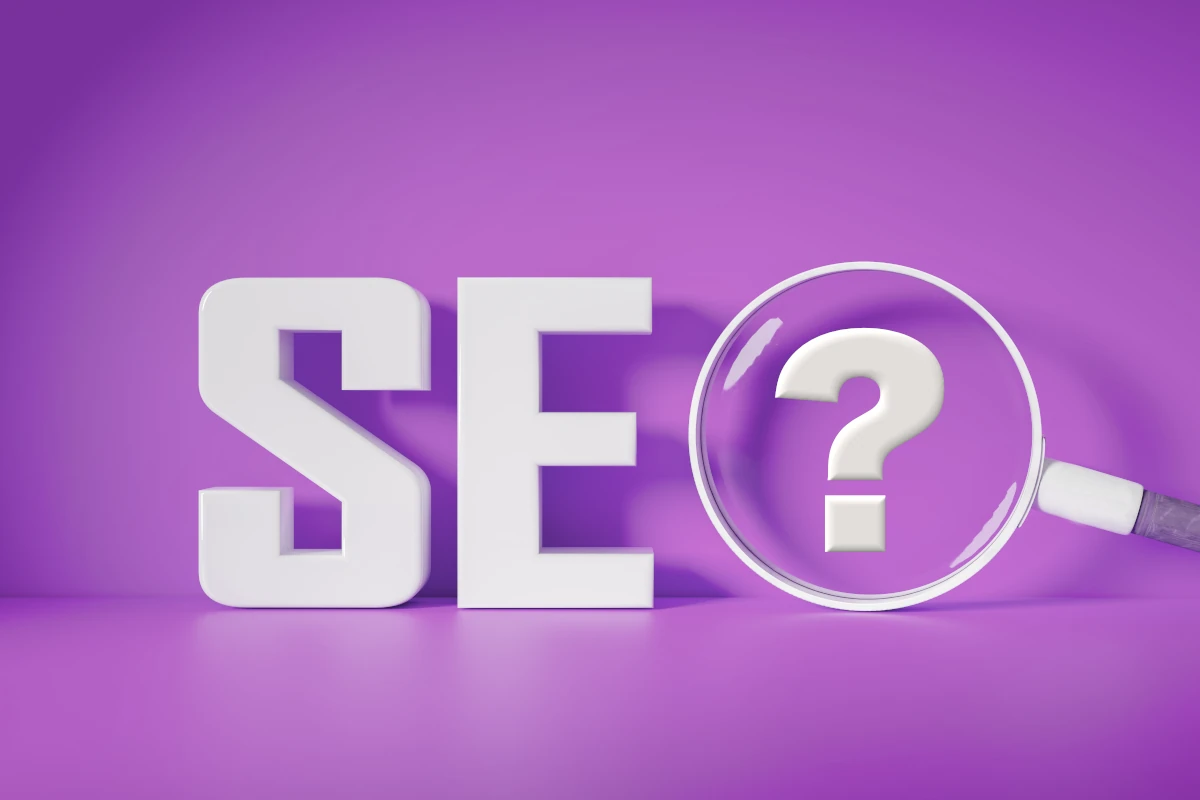
What is Technical SEO?
In the competitive world of search results, where websites vie for top billing, some factors hold more weight than others. Sure, compelling content and backlinks are crucial, but there’s a foundational element you can’t neglect: technical SEO. This behind-the-scenes hero ensures search engines can easily discover, understand, and present your amazing content. Let’s delve into the world of technical SEO and learn how to optimize your website for search engine success.
Technical SEO Breakdown
You reap what you SEO, so do it right.
What is technical SEO? Technical SEO: Anything the developer touches. This includes all of the coding from the backend of the website such as HTML5 to structuring the data with JSON. It does not involve the content or promotion of a website. The underlying purpose of technical SEO is to streamline the structural elements and infrastructure of any given website.
Search engines constantly strive to deliver their users the most appropriate content in response to their queries. To meet this goal, search engines send out robots which crawl websites and grade them based on a variety of criteria.
In order to achieve higher rankings on search engines, improving a website’s architecture and underlying aspects are key. The process of optimizing for better visibility and accuracy on the results page is a part of “On-Page SEO“. Central to this effort are technical SEO components, which focus on speeding up load times and making it easier for crawlers to access and comprehend webpages for the search engine’s ranking algorithm.
Why Is Technical SEO Important?
The answer to this is quite simple. Do you want searchers to easily find your business? More importantly, do you want them to actually convert?
Technical SEO can have a huge impact on how well your marketing efforts perform organically on the SERP. Essentially, no matter how high the value of your content is, it will be overlooked by search engine crawlers and won’t appear on the SERP unless each page is properly optimized.
What characteristics make a website technically optimized?
Technical SEO ensures your website is fast for users and easy to crawl for search engines. Major characteristics to expect from a technically optimized website include:
- High performance
- Crawlability (navigates and interprets page/content)
- Indexation (makes crawling easier)
How complicated is technical SEO?
Technical SEO can be a complex and frustrating topic, especially if you aren’t very familiar with website development and architecture. It can be even harder to implement. That is not even considering updates or changes in trends and the litany of unsavory practices out there.
There is no single solution or strategy which guarantees success. No matter what type of website you have, success may not come from replicating someone else’s approach.

11 Technical SEO Strategies
Best practices and techniques to keep in mind.
To really understand technical SEO and why its important, basic knowledge of what SEO is and how search engines work is necessary. So, before we dive into more detailed information about strategies to start implementing be sure to check out these other FAQs:
Alright, let’s cover best practices to follow.
STRATEGY #1
Specify a Preferred Domain
By default, a website is accessible with and without www in front of a domain name.
For Example, http://www.domain.com and http://domain.com can be accessed by both users and search engines. The issue is that search engines consider them two different websites.
This can lead to indexing issues, duplicate content, and effect page rank. So, only choose one version as your main website and redirect the other version to the one you choose.
STRATEGY #2
XML Sitemap Optimization
The structure of a website, or its architecture, is how your pages are connected to each other. A well-organized hierarchy will guarantee that search engine robots have no trouble crawling and indexing your website.
Therefore, when creating your layout, keep pages in a logical and organized order. Additionally, don’t forget to submit your sitemap to the Google Search Console. Yours can be found:
- domain.com/sitemap.xml
- domain.com/sitemap_index.xml
STRATEGY #3
Navigation & Structure
Navigation is a big part of technical SEO. It allows search engines to comprehend the organization and structure of your page, and permits users to conveniently find what they are looking for. There are 2 types of navigation on a webpage: internal and external.
Internal navigation includes your navigation menus, footer menus, and even text links that direct users to another page on your website.
External navigation refers to links that drive users to your website from other sites. Pro Tip: they should be high-quality.
STRATEGY #4
URL Structure
Creating URLs with SEO in mind can be beneficial for users. Additionally, search engines use URLs to index the page and content. To optimize your URL, you should aim to make it as short and keyword-rich as possible.
Best SEO practices regarding URL creation that are recognized:
- Lowercase characters
- Use – to separate words in the URL
- Keep them short and descriptive
- Avoid using unnecessary characters or words
- Use your target keywords in your URL without keyword stuffing
STRATEGY #5
Structured Data Markup
Search engine advancements mean that the significance of structured data, otherwise known as schema, has grown steadily.
Structured data is additional code that is added to webpages that allows you to communicate to search engines in a language they recognize. Basically, it allows Google to more easily understand the content on a page.
Google recognizes tons of different structured data features (e.g. product info, FAQ, courses, Q&A). All of which can win you Rich Snippets in the search results which are more engaging overall.
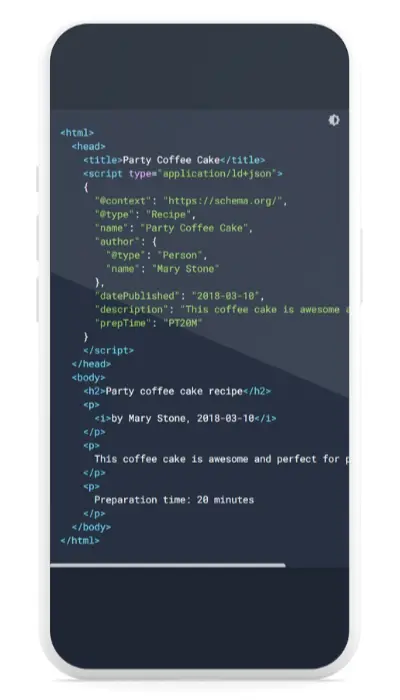
STRATEGY #6
Security (SSL & HTTPS)
Trustworthiness and security have become a major concern in recent years. To tackle this issue, HTTPS helps indicate to users that your website is secure. More importantly, it is utilized as a ranking signal.
An SSL certificate helps authenticate a site’s identity to its users and allows for the website to be accessed using HTTPS. This means that any data sent between your website and server, such as usernames, passwords, or personal details, is encrypted.
Not sure if you have it? Check for a “lock” icon next to your URL.
NOTE: HTTP lacks a security mechanism to encrypt data.
STRATEGY #7
Website Page Speed
When it comes to SEO, website and mobile speed are important since they are confirmed ranking factors.
Faster websites often outperform slower ones, and optimizing your page speed requires technical adjustments to both the website and its infrastructure.
Tips to optimize your page speed:
- Use PageSpeed Insights to test speed.
- Compress images, we recommend using .webp format.
- Minify HTML, CSS, and JavaScript files.
- Update to newest versions of server and web apps that help your website run.
STRATEGY #8
Mobile-Friendliness
It is essential to have a mobile-friendly website in order for it to be indexed and ranked by search engines, like Google.
Google uses mobile-first indexing, which means that you are ranked on mobile versions of webpages, not the desktop version. So, you must ensure that your site loads properly on these devices.
You can check your mobile-friendliness on the Google Search Console with its Mobile-Friendly Test.
If you have a responsive website design or theme, then you likely won’t have too many adjustments to make.
STRATEGY #9
Core Web Vitals
Core Web Vitals are metrics that Google uses to measure the user experience. It includes:
- Largest Contentful Paint (LCP) – Calculates the time a webpage takes to load its largest element for a user. You want to aim for 2.5 sec or lower.
- First Input Delay (FID) – Measures the time it takes to react to a user’s first interaction with a webpage. FID should be 100 ms or lower.
- Cumulative Layout Shift (CLS) – Measures the shifts in layouts of various elements present on a webpage and should test at 0.1 or lower.
Check how your pages test on the Google Search Console under Core Web Vitals.
STRATEGY #10
Broken Pages/Links
Alright, 404 redirects do not affect the ranking of other URLs, however broken links may tell search engines that your internal structure is outdated which can negatively impact your rank.
Overall though, broken pages and links both lead to poor user experience and should be addressed to avoid this.
To fix broken pages you can either reinstate the page within 30 days (usually) from deletion, or you can opt to redirect to other relevant pages on your site.
Lastly, don’t forget to check for any internal links that need to be redirected as well! Don’t let your users get lost.
Pro tip: Run regular backups of your website so information can be recovered if needed.
STRATEGY #11
Monitor Best Practices
One of the most important aspects of taking on SEO is that you MUST stay on top of changes and updates that are occurring in the industry.
We live in a very technological world and we see advancements every day. Search engines are not immune to this. The past few years alone have seen new search capabilities and features as AI continues to expand.
If you don’t keep up with these changes then you may miss opportunities to implement new strategies that will increase your website’s performance. Worse, you may miss something and take a negative hit on your rank.
Stay in the know.
Is Your Technical SEO Up to Snuff?
Audit. Optimize. Beat the competition.
A solid technical foundation is crucial for search engine success. While some aspects are relatively stable, ongoing monitoring is essential. Uncertain about your website’s technical SEO health?
Need more SEO insights?
Explore our FAQ like a delightful dessert buffet. Click a question for a single bite or savor the entire knowledge base!
▼ Beginner SEO FAQ
How to Learn SEO
What is an SEO Campaign Strategy?
How to Identify Keywords for SEO
What is SEO Copy & How to Write SEO Content?
What is an SEO Title?
What is Meta Tag in SEO?
Why is Having Duplicate Content an Issue for SEO?
What Is On-Page & Off-Page SEO?
Why are Internal Links Important for SEO?
What are Backlinks & Link Building in SEO?

