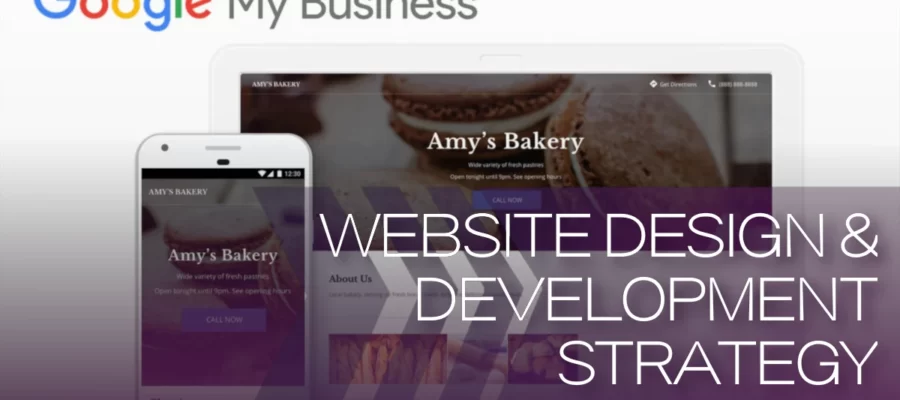The time has come — Google is officially saying goodbye to websites made through Google Business Profile (GBP). This great feature from Google allowed businesses to create a basic website directly from the information submitted on their Google Business Profile.
Google’s Official Statement
In March 2024, websites made with Google Business Profiles will be turned off and customers visiting your site will be redirected to your Business Profile instead. The redirect will work until June 10, 2024.
What’s next? It’s time to embrace the future and really establish your online presence. Let’s dig into what is actually happening and how you can prepare for this change.
The Sweet & Gritty: GBP Websites Shutting Down
Websites crafted using Google Business Profiles will be deactivated in March. During this period, visitors attempting to access your website will be seamlessly redirected to your Business Profile until June 10. Following this date, they will encounter a “page not found” error. Certainly not a good look. Here’s everything we know:
- Domains that end with business.site and negocio.site are being CUT.
- When customers visit your website made with Google Business Profile, they will be redirected to your Business Profile instead. That is unless you set it up to direct to a new domain.
- Manage your ad campaigns—be sure to switch your Google Business Profile website URL with the new one. Otherwise, pause your campaigns.
- Redirect third-party domains—custom domain names that forward traffic to the website made with your Google Business Profile will redirect to your Business Profile. Only until June 10th though, so you’ll need to redirect them for them to work after that.
What is a Google Business Profile?
A Google Business Profile is a free tool provided by Google that allows businesses to manage how they appear on Google Search and Google Maps. It serves as a virtual representation of a business and provides essential information to potential customers. Here are key features and components of a Google Business Profile:
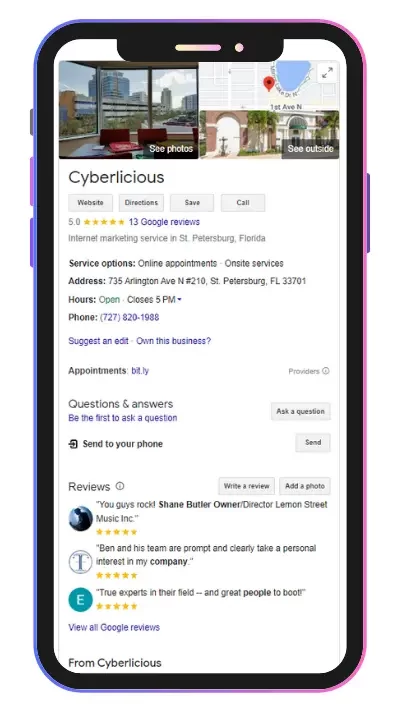
- Business Information: Includes the Name, Address, and Phone Number (NAP) Hours, Website link, and more.
- Photos and Videos: Showcase products, services, and the overall vibe of the business.
- Google Maps Integration: A map that shows the location of the business and users can get directions.
- Questions and Answers: Users can ask questions about the business, and the business owner or community can provide answers.
- Posts and Updates: Businesses can post updates, announcements, and special offers directly on their profile.
Creating a Website through Google Business Profile
Google originally made it easy to create a simple website directly from a business’ profile information. In fact, Google automatically pulled information and photos to create a basic site, which could be customized with themes, images, and text.
Overall, the website design was very limited option-wise. However, since it was both free and user-friendly, businesses who did not have the resources to build a website on a more robust content management system had a solution. At the end of the day, a simple website was better than nothing. Not anymore.
Moving Forward: Advice for Battling this Change
Are you a business that has depended on a Google Business Profile website to establish their online presence? Fear not, numerous alternative solutions exist.
Google recommends looking into a website builder like Wix, Squarespace, GoDaddy, Google Sites, Shopify, or WordPress for creating your new website. Furthermore, businesses are encouraged to promptly update their Business Profile with the new site address before the deadline, ensuring a seamless transition.
Our Sweet Recommendations
Follow our advice or not, it is your business’ success on the line. Here is your warning though—doing nothing is not the move.
- Choose a new website platform & create AT LEAST a basic single page website.
- Notify your customers about these changes; this is a great opportunity to promote your new website!
- Update your Google Business Profile to redirect to your new website.
- Create an SEO strategy and optimize your website for online visibility. Google Business profile likely did all the work for you—it’s time to step up.
- Seek professional help if this entire process flusters you, there are experts for a reason.